 In Tensoft SemiOps, there are two ways to create either a purchase order or a work order:
In Tensoft SemiOps, there are two ways to create either a purchase order or a work order:
Production Releases or Production Orders
The first way is to create it through production release. This option functions as a traditional purchase order where you have an order for an item, you use a quote, have quantities that you request and then you go ahead and receive that item.
To do this, you can go to the Purchase Release Listing screen in SemiOps > Click on New PR to create a purchase release for a wafer > Select the wafer to order, the quote to use and the quote price to use > specify the quantity of units to order and add it to the line of your purchase release.
Since it is just a request for a wafer, you don’t need to allocate anything. You can just release it into the release status. This will function as a traditional purchase order and allow you to receive the wafer part that you sent to the vendor for a purchase order.
Purchase Order & Work Order Combination
You can also create it by using it as a combination of purchase order and work order where you have a purchase order for a part, but you also allocate another part to be worked on to obtain that part. So, that could be allocating wafers to be probed or go through a die saw to receive die. It could be allocating lots of die into some sort of test program or a package in order to be assembled. In those circumstances, you would allocate material into a purchase release to be worked on and then receive the item that you request or order. If you look at the form, you will see that it is acting more like a work order rather than a traditional purchase order.
The purchase release can act as both depending on how your item is set up in Tensoft SemiOps. You can use it strictly just for ordering a part and receiving it without allocation. But if there is a setup in which you have an inverted bill of materials (IBOM) where you need to follow a process in order to build a part and that includes allocation, you will need to allocate the required parts for your purchase release in order to receive your new items and move them down the production cycle.
Most of our customers use the system to build parts and so they are attached to an IBOM. When you build products that go through a production sequence from start to finish, you will use the Production Release Listing screen.
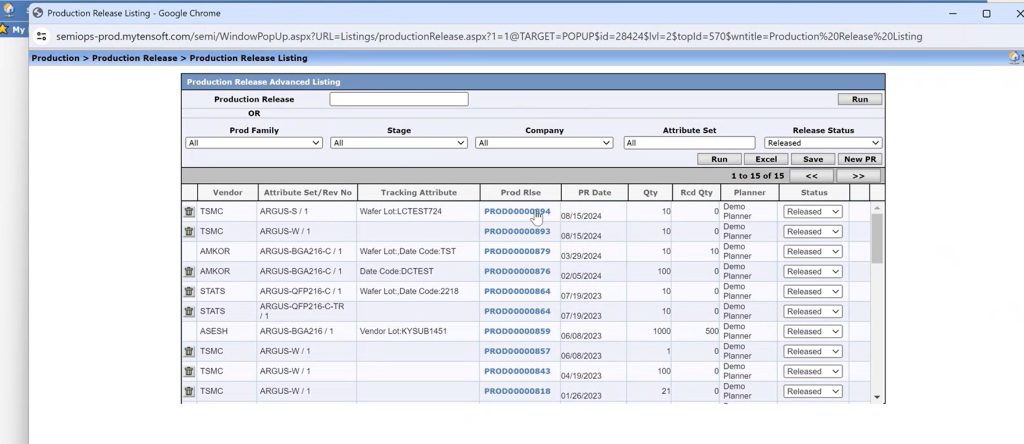
Sometimes there are niche scenarios where you buy extra components from outside vendors that is not part of the production sequence that gets consumed. In this case, you can use the Component PO Listing screen.
Component Purchase Order Listing
The component purchase order listing screen works like the purchase release, but it will only allow you to create a request for an item without the allocation. So, this is more of a traditional purchase order screen in which you select an item that you want to purchase.
If your item is not part of an IBOM, the component purchase order listing screen is helpful.
Also, if you are not using allocation, the ‘Material to Process’ section on your forms will appear as blank. If you don’t want this part to appear in your forms, then you can opt in to use the Component Purchase Order.
To learn more about SemiOps & its functionalities, visit https://tensoft.com/products/tensoft-fsm/ or contact us today.