 Tensoft hosted a free training webinar this week on “Operational Reporting for Microsoft Dynamics GP” exclusively for its customers. [The following is a transcription from the beginning of a webcast which was recorded and is available to anyone who’s interested – see below.]
Tensoft hosted a free training webinar this week on “Operational Reporting for Microsoft Dynamics GP” exclusively for its customers. [The following is a transcription from the beginning of a webcast which was recorded and is available to anyone who’s interested – see below.]
This GP webinar on Operational Reporting, we are really going to be using some basic reporting tools within Dynamics GP- SmartLists and excel reports. These are going to be reports for things like doing reconciliation information or analytics kind of thing using SmartList functionality and excel report builder. You should all be able to see my SmartList screen. So quickly we just know that on the left we have our functional areas with the delivered SmartLists that come with GP and what I am going to be talking about today is really the standard GP SmartList functionality.
We all know that SmartLists can be simple and they can be very complex. So what can make them complex of course is things like I have multiple payables that I need to link and I don’t understand the structure behind those tables. So we are going to start with by doing some of the deliver SmartList capabilities. But know that much more capability is available if you really want to dig deep into functionality here.
You can view the entire recording on Tensoft CustomerSpace.
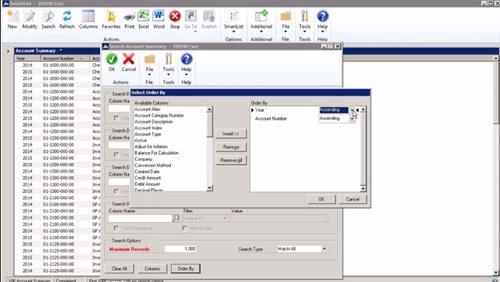
Tensoft regularly hosts training webcasts to share valuable information and keep its customers updated about the recent developments. For non-customers we do offer training webcasts that are open to public, many of which are eligible for CPE credit. To be notified of this, just let us know that you’re interested and we’ll add you to our email list.