In Tensoft SemiOps, there are three types of inventory transfers – regular transfer, issue and inventory disposition.
Transfer: A transfer is used for transferring inventory from one location to another in either an available or quarantine status.
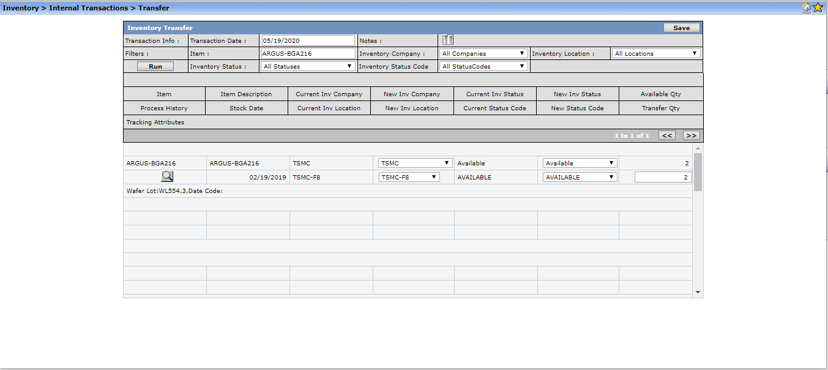
Above is a screenshot of the transfer screen. Here you have the Transaction Date where you can select when it was done or kind of a filter by. Typically, you just have to input the Item that you are looking for and hit Run to find that specific lot. You can also add Notes here. For Inventory Status, you will see the dropdown with options to select either available or quarantine.
Issue: An Issue is used for scrapping – issuing material specifically to different types of scrap- or to issue to marketing or engineering.
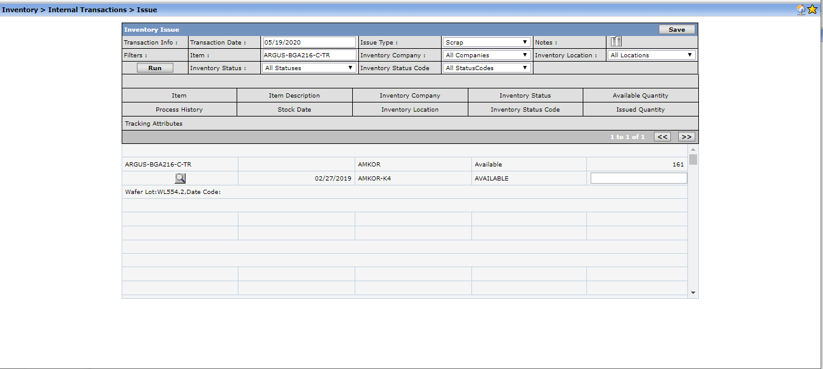
The issue screen is a lot simpler looking versus a transfer screen. To specify the status, you would go to the upper corner to decide what Issue Type you would want.
The key difference between a transfer vs issue is primarily with the inventory statuses.
Inventory Disposition: It comes in handy when we want an all in one package of either scrapping or transferring to location or even changing the status.
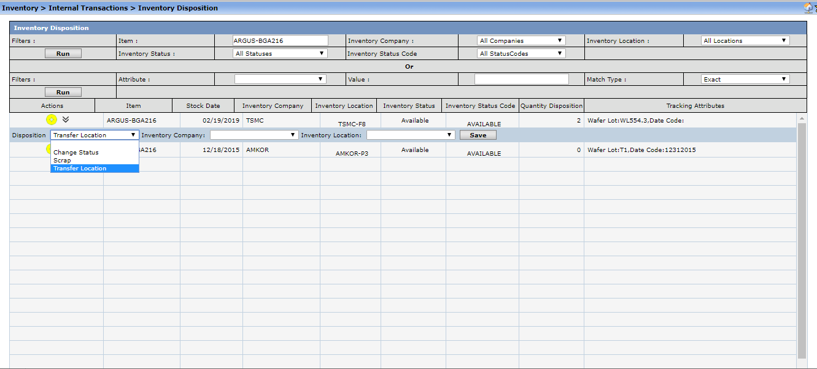
In the screenshot above, you will notice that once you’ve pulled down a list of the items, you can decide what actions you would like to take against it – if we would like to change the status or change its location or if you’d like to scrap the material. With the inventory disposition screen, you can also specify a specific action code. For example, if you are scrapping the material, you can insert an action code to specify why it was scrapped.
For additional information on Tensoft SemiOps, view this eBook. To learn how customers have benefitted from Tensoft SemiOps, view our customer success stories here.