The workbench in Revenue Lens is a landing spot where all incoming documents come to be processed. They can come from an API or an Excel upload, or we can create a manual document directly into the workbench.
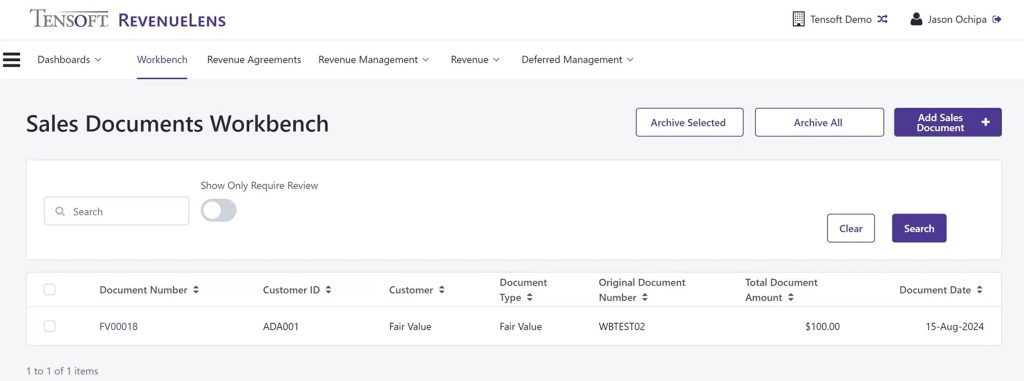
You may want integrations to work perfectly, but you don’t build a system for perfection. You build a system to handle everything that might occur. The workbench is a user-friendly way to handle the fact that the world might be imperfect. Sometimes, the data that comes in the system isn’t right. So, instead of rejecting it and making you start over, it allows you to see what happened in your integration and address it without losing it. You can support it without having to get your IT involved.
If a customer doesn’t exist or an item doesn’t exist and it can’t create the document or something is missing, it will land in the workbench and the user can review it, resolve it, and then finalize it from the workbench. Once it is finalized, the document will no longer appear in the workbench. It is meant to capture errors as well as potentially be a review spot for incoming documents.
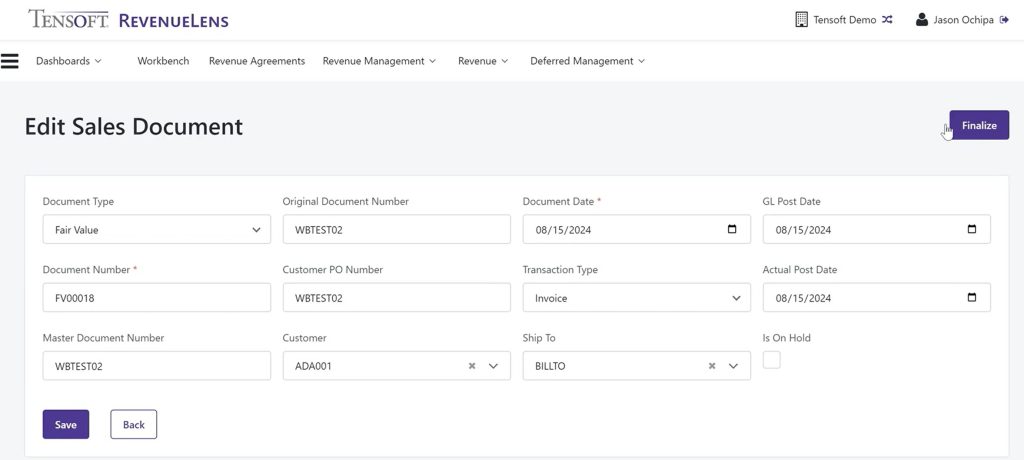
The workbench is only used if you have one of these scenarios. If everything works perfectly and it doesn’t require approval, the document just bypasses the workbench altogether and goes straight in.
With each document type, you can specify whether documents need to be reviewed prior to finalizing them or can be moved into the system directly.
To learn more about Revenue Lens and its functionalities, visit our website or contact us today!