In Tensoft DemandOps, you can setup different document types. These include the standard document categories like invoice, order, return, quote, etc. After creating the document category, you can assign a numbering scheme to it. This numbering scheme shows up on reports and is useful for tracking based off the document type.
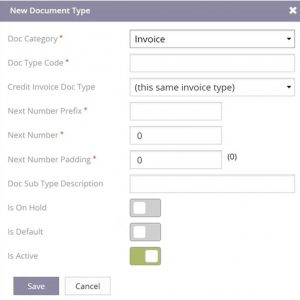
For example, you have an invoice as a document category that is only used for service invoice. You can select it whenever you’re invoicing for anything that’s a service item. While reporting, you can just filter based off of any document type that’s a service invoice and easily track your revenue from just service items.
This is also beneficial for a return. Under a new document type, you can create an invoice that is a return category. This would track all of the different returns and that category would only be used for credit invoices.
You can also do different order types and can classify based off of non-revenue items or warranties. It gives you flexibility to not group everything under one order category. If your customers use different PO numbering schemes, you can use that to number your orders and invoices.
All revenue reports in DemandOps- Shipped, Backlog, Shipped + Backlog – show the document type.
To make it easy for end users, you can set a default document type at the order level and at the invoice level. There is no limit on the number of document types you can create.
To learn more about DemandOps and its benefits, visit https://tensoft.com/tensoft-demandops/ or contact us.