Managing financial period close in Tensoft SemiOps requires a clear understanding of how different types of dates are handled or used throughout the system. In this blog post, I’ll cover the three key dates you need to manage in SemiOps and how they impact your financial close and reporting.
Transaction Date
A transaction date is recorded when standard transactions are created in the system such as a receipt for an item or a lot of inventory, or issue transaction into a scrap or NRE or marketing. While this date records every movement of inventory, it does not automatically assign a financial date to the transaction.
Financial Post Date
The financial post date is applied when you run the Compute Cost process for those un-computed transactions.
The compute cost screen does a few things:
- Calculates variances
- Applies standard costing
- Applies a financial posting date
You can choose to match the financial post date to the transaction date or override it with a different date. If you override the date, make sure to use the new financial post date when running reports.
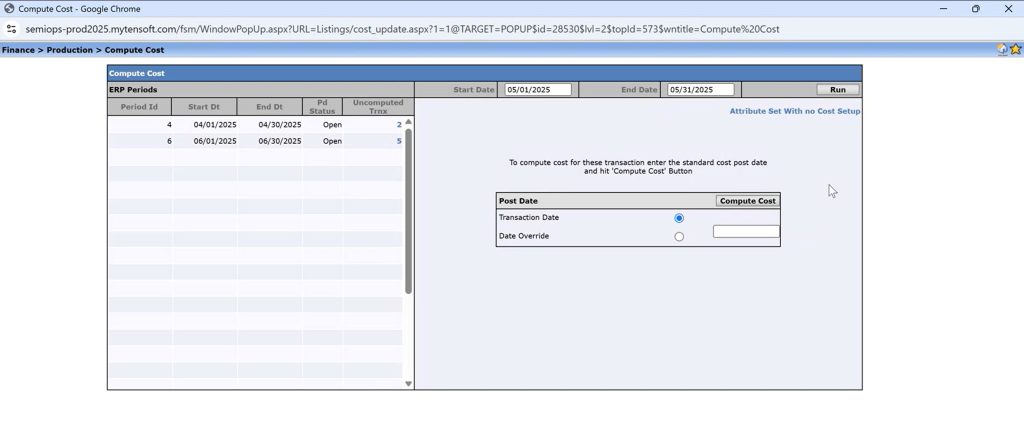
Once you assign a financial post date to your transactions, it will help you manage closing periods with those financial post dates.
Inventory reporting is affected by financial post dates. Reports like Inventory Transactions by Financial Post Date and Change Summary rely on financial post date for filtering and accuracy.
The Inventory Change Summary Report below shows all transactions with a financial post date between the two date ranges. It’s possible for you to have a transaction that was transacted outside of this date range, but it was computed with a financial post period that does fall between these two ranges. This is something that you need to look out for.
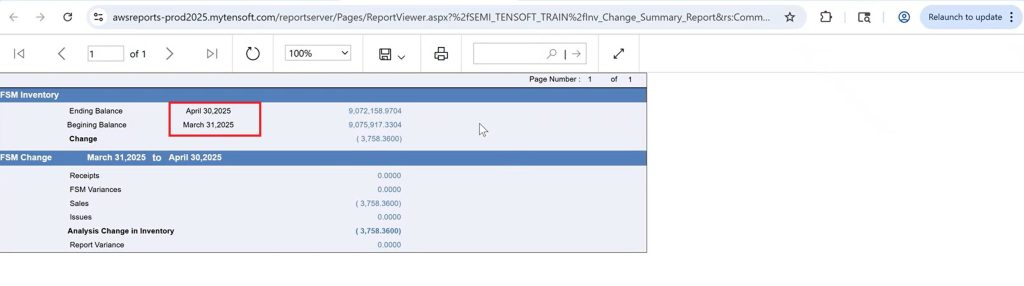
JE Posting Date
One last date to manage in SemiOps is the Journal Entry (JE) posting date. This date is used when posting transactions to your ERP system like Microsoft Dynamics 365 Business Central or generating output Excel files.
This date is determined by the end date of the selected date range in the JE posting screen. All transactions in a batch will share this posting date, regardless of their individual financial post dates.
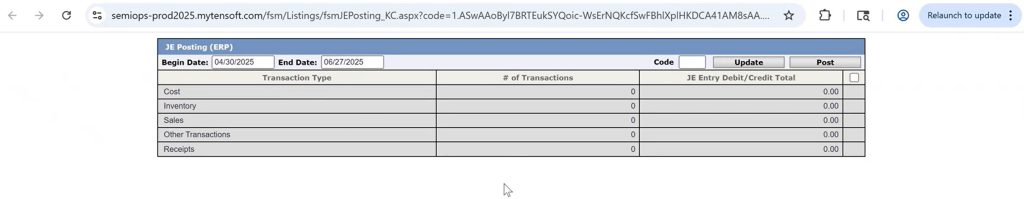
Example:
- The Transaction Date is 5/1.
- When you Compute Cost for that transaction, you match the financial post date to the transaction date of 5/1.
- You post this transaction on 6/27 and so the JE Posting Date will be 6/27.
This means that although the transaction occurred and was financially posted in May, the batch posting date will reflect June 27.
In the Inventory Distribution Account Report below, you can see the transaction date of the actual inventory movement happened on 5/1, but since you used the date range ending in 6/27, the batch post date for this report called as the Transaction Date (Finance) is 6/27.
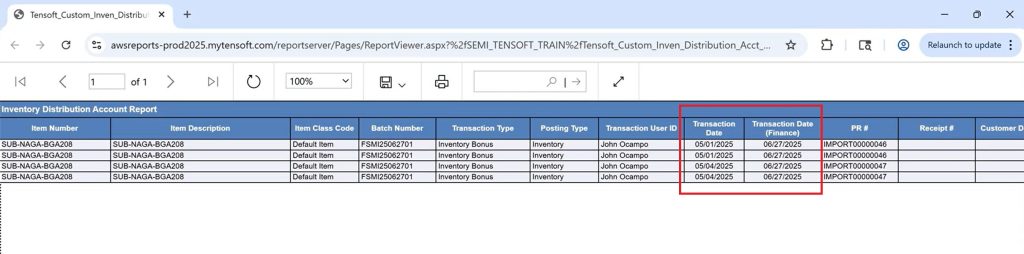
Why These Dates Matter for Financial Close
By understanding how transaction dates, financial post dates, and JE posting dates interact, you can take full control of your financial close process. They are crucial for:
- Accurate financial reporting
- Avoiding discrepancies in ERP postings
- Ensuring audit readiness
To learn more about Tensoft SemiOps and how it can help your business, view this factsheet or contact us today!