 Received not invoiced (RNI) in Tensoft SemiOps represents Production Releases which have been fulfilled by vendors through the receipt screen, but the AP invoices for these goods/services have yet to be sent or acknowledged.
Received not invoiced (RNI) in Tensoft SemiOps represents Production Releases which have been fulfilled by vendors through the receipt screen, but the AP invoices for these goods/services have yet to be sent or acknowledged.
When a receipt is created in SemiOps, inventory is debited, and the accrued purchase account is credited. When users eventually get the invoice for these receipts, they match it to the relevant receipt that’s recorded in SemiOps and then the AP invoice is created. When the AP invoice is posted, that RNI balance is then reversed. So, users need to keep track of anything that has been completed or received from vendors and things that have not yet been invoiced. The Summary RNI report in SemiOps can help you track these changes.
How to Use the Summary RNI Report in SemiOps:
The Invoice module under Finance has a bunch of tools with regards to invoicing, including the actual process invoice and the Summary RNI report. Select a time period for the report and click on Run.
Below is a screenshot of the sample report for 2024 Q1. You can see the Beginning Balance and the Ending Balance of this RNI or the accrued purchase account for these three months.
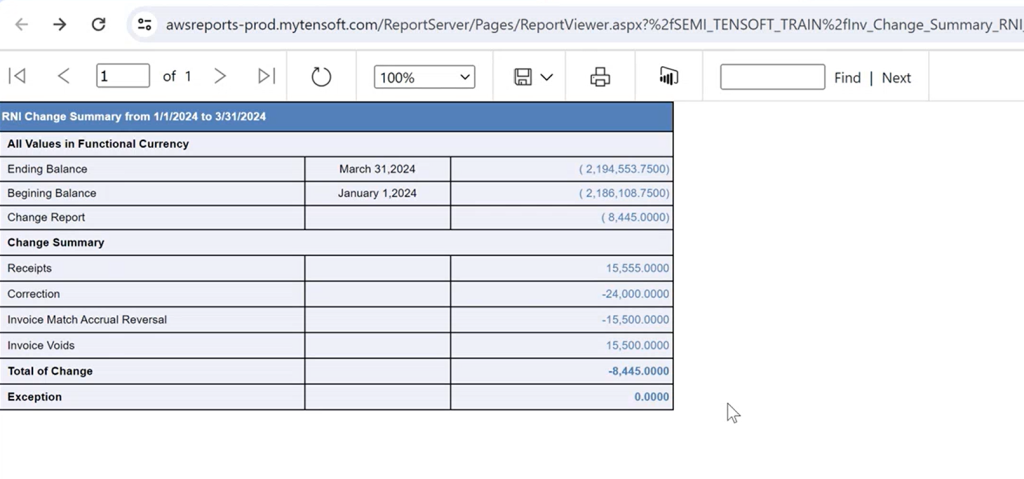
If you drill into them, you can see all the receipts in the system waiting for an invoice match. The report shows it by item, by vendor, the date of the receipt and the production release that the receipts are on.
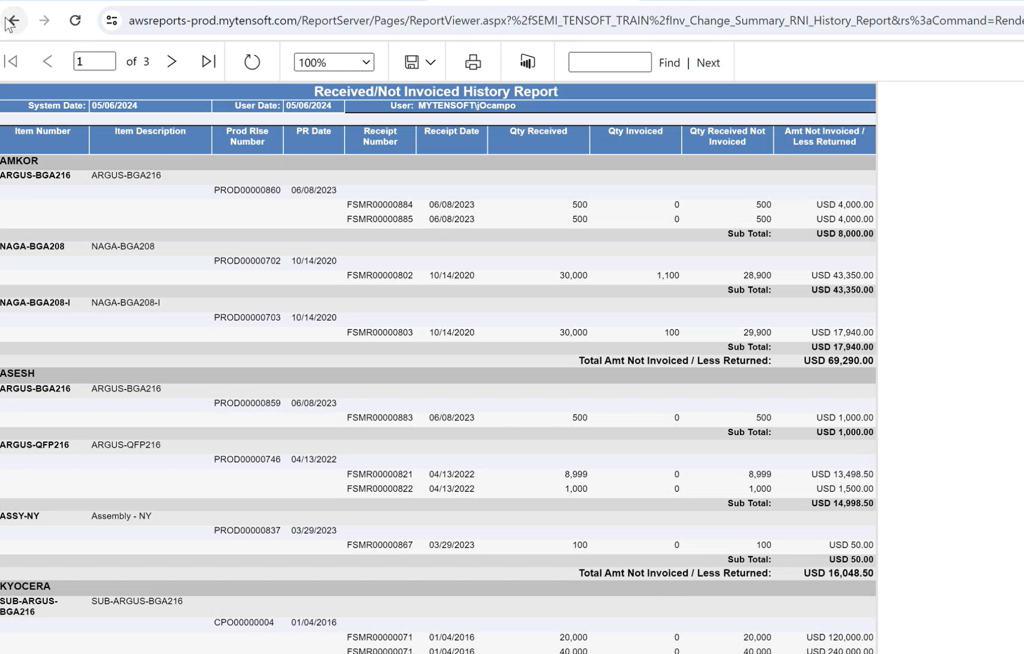
The Change Report balance represents the change of these two balances. This change is made-up of four different transaction types in SemiOps.
Receipts: The RNI balance can be changed by creating a receipt. You can drill down to see the exact details of the receipts such as the receipt number, the dates, the standard cost set up and the quantities.
Corrections are reversals of receipts that affect the RNI balance. If you haven’t received the inventory, you can go into the system and create a correction and reverse that accrued purchase. The reversal will decrease the RNI balance.
Invoice Match will decrease the RNI balance as well. This is when you take the actual receipt and match it to an invoice to create your AP invoice and push it out. You can check which receipts are made into which invoices, the posting dates, the relevant information for the invoice, purchase price variance for invoicing (PPV INV), etc. The PPV INV does not affect the RNI balance, but this information is available in the report to see if any variances occurred from the quote price versus the invoice price.
Invoice Voids: When invoices are voided, it tells the system that the receipt is still open so that accrued purchase balance or that RNI balance should be increased to reflect it. The credit memo is then pushed over to the accounting system. So anytime an invoice is voided, it will increase the RNI balance.
One thing to note is that all of these values are only updated once the Compute Cost function is performed, and all the transactions are posted.
To learn more about SemiOps & its functionalities, contact us today!