Tensoft is excited to bring you the new release of its revenue recognition and contract management solution. With this new release, we’ve added a few new features to streamline processes and ensure financial clarity.
Contacts
You can now create Contacts for your customers and categorize them using contact types. We’ve also introduced a new business type called My Business, which allows you to create internal contacts for your company and assign them to your customers. This is especially useful if you have agents managing multiple companies or customers, making it easier to locate and manage those contacts efficiently.
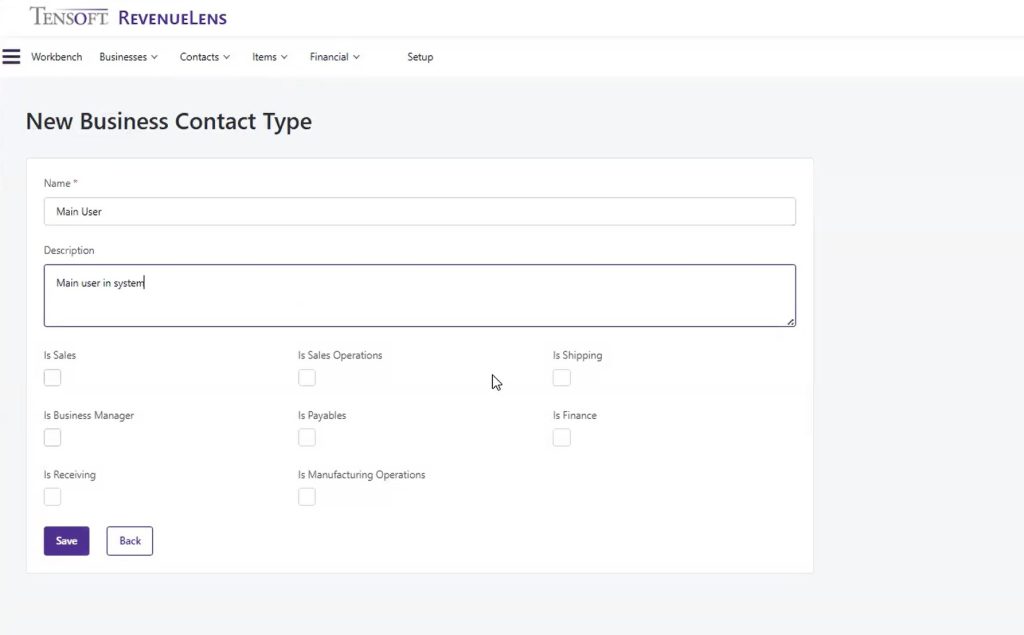
Currency
We’ve added 3 new types of currencies in the system:
Functional Currency: the currency your company works in. If you think about a multi-entity company, the functional currency would be the currency that specific company transacts in. This is usually determined by accounting standards and reflects the currency in which the majority of the business is conducted. It is the currency used to bill customers, procure and pay vendors, and maintain the company’s trial balance.
Transactional Currency: what your company does business in. For example, Sales. Maybe you bill customers in multiple currencies. So, within a particular company if your functional currency is U.S. dollar, you might bill customers in Euros or Canadian dollars or other currencies. Each document would have its own currency.
Consolidation Currency: the currency in which the parent company prepares its consolidated financial statements. For example, if a parent company based in the United States reports in U.S. Dollars, and it has subsidiaries with functional currencies in Euros, Pounds, and U.S. Dollars, all financial data from these subsidiaries would be translated and consolidated into U.S. Dollars. This enables the parent company to present a unified financial view across all entities using a single currency.
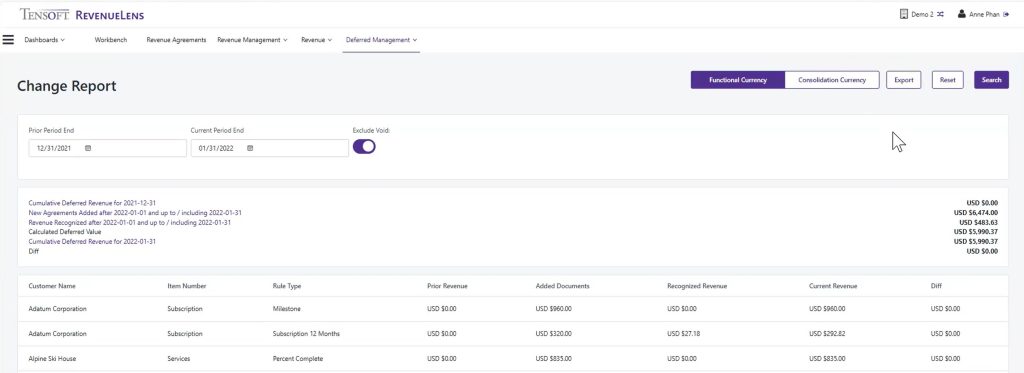
In addition to that, we’ve added new views. The transactional and functional currencies will be visible within the revenue agreements on the revenue list screen, providing clear insight into the currency of each transaction. Additionally, functional and consolidation currencies will be displayed in the reporting screens to support comprehensive financial analysis. To further enhance transparency, an exchange rate screen will be available, containing historical data for these items. This information will also be included in the sales documents, ensuring that all currency-related details are centralized and easily accessible within the revenue agreement workflow.
To learn more about Revenue Lens and its benefits, visit https://tensoft.com/products/novadek-revenue-lens/ or contact us today!