 The customer communication features in DemandOps allow you to keep everyone in the loop and updated on what’s happening in DemandOps. It is the best way for them to get acknowledgements for sales and confirmations for different orders and invoices.
The customer communication features in DemandOps allow you to keep everyone in the loop and updated on what’s happening in DemandOps. It is the best way for them to get acknowledgements for sales and confirmations for different orders and invoices.
With the Email Setup feature in Tensoft DemandOps, you can customize the header and signature for each type of email confirmation that is sent from the system. There are four different ones – Quote Confirmation, Order Confirmation, Shipment Confirmation and Invoice Confirmation.
Each of these has a corresponding form and you can customize these forms depending on the information that needs to be shared.
You can then configure your Delivery lists for each of these email confirmations. If you want to send it to a specific group of people, you can just create a distribution email and add that e-mail address instead of adding everyone singularly. You can have as many email contacts as you want.
If you would like to create or edit contact information, you can do it under Business Setup or you can go to a specific Business and then create it. You can have multiple contacts for different businesses.
Whenever you would like an e-mail to be sent out, you can go to the confirmation screen. Below is a screenshot of the Quotes Confirmation screen. Based on the specific quote you want to send out to the business; you would just click on Email Customer and that would send an e-mail out to all the people on the delivery list that was set up.
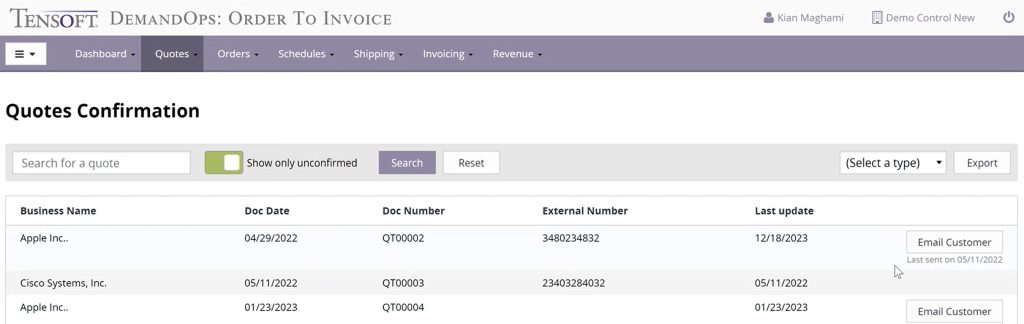
To see what was sent to the customer, go to the Master Setup > Form Setup. You will see all the available forms here like order confirmation, invoice, sales acknowledgement, shipping confirmation, etc. You can set them up based on how you would like the form to be displayed.
With these features, you can easily send information to key users (your team members or your suppliers or your customer’s customer) without needing to download forms and create your own e-mail.
To learn about DemandOps, visit our website or contact us today!