One of the best features in Tensoft SemiOps is multi-currency procurement. In SemiOps, there are two forms of currency – functional and procurement. The functional currency is the currency that SemiOps uses for costing, variances, and valuing inventory. The procurement currency is the currency that you use when you procure or purchase through the Purchase Orders (PO) or Product Releases (PR).
You can set up the functional currency in your standard cost and usually it is in US dollars. Hence, everything that is valued in the standard cost setup will be in USD.
In the screenshot below, you can see that the FAB wafer has a standard cost of $1,291. If you are procuring this wafer or paying the PO to TSMC in a different currency that is not US dollars, then you will need to convert this standard cost to match the cost in US dollars. Let’s say we have a quote for this part for €1,175 euros. If you want to reflect your standard cost as closely as possible as €1,175, you will need to convert that in your standard cost in USD. In the system, you can setup that the wafer part is 1,175 times the conversion rate of USD to Euros – use the exchange rate of 1.09 USD/Euro. This will give you a translated standard cost of $1,291.
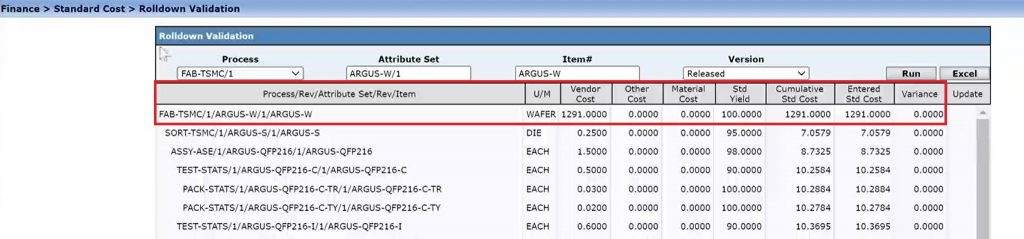
You can see that the currency is in Euros in the screenshot below, which is showing the unit price in euros. It also shows the conversion to USD at $1291. And so, the standard cost matches the amount in euros converted to dollars.
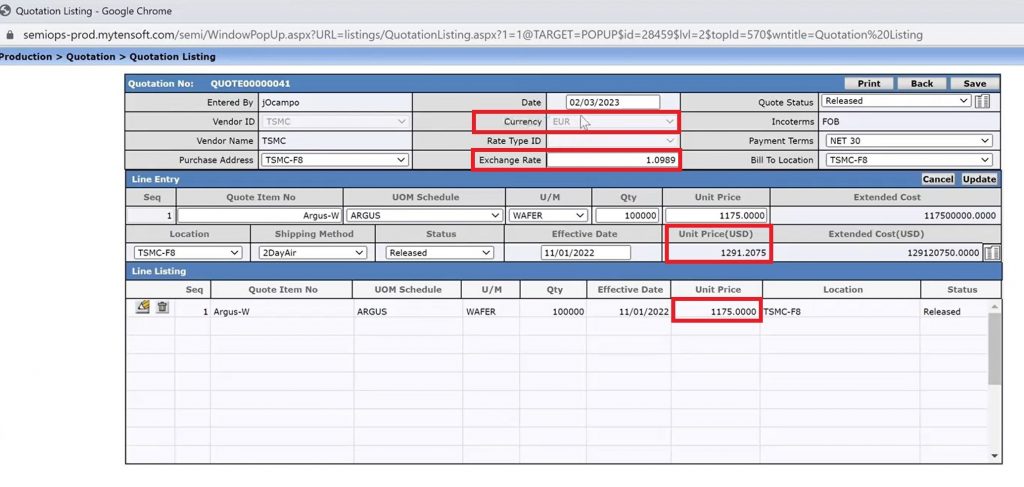
In this case, standard cost is set up with the conversion rate at 1.0989. As you know, the fluctuations with the Euro can be quite drastic. If needed, you can change the exchange rate in your quote itself to adjust for current exchange rate changes and find the FX variance. For example: If the exchange rate is 1.05 at the time of using this specific quote in the future, you can manually adjust the exchange rate and use it. After you update the rate, you’ll notice that the translated price has been updated to €1233.75.
When you create a receipt for this part, it will show a difference between that PO price versus the standard cost price. The difference between the two exchange rates (the price you paid versus the standard cost) is captured from the PPV PO variance.
The currency variance is captured at the time of receipt as well as when you do the actual invoicing for the receipt.
To view the variance captured at the time of receipt, create a new PR with the same wafer. In the example below, we purchased 1 unit to make the calculation look easier. The screenshot below is of the new PR, and you can see that the PO quote is using euros and is currently set up with an exchange rate of 1.05. Change the release status to ‘Released’ and save it. Now create a receipt against it.
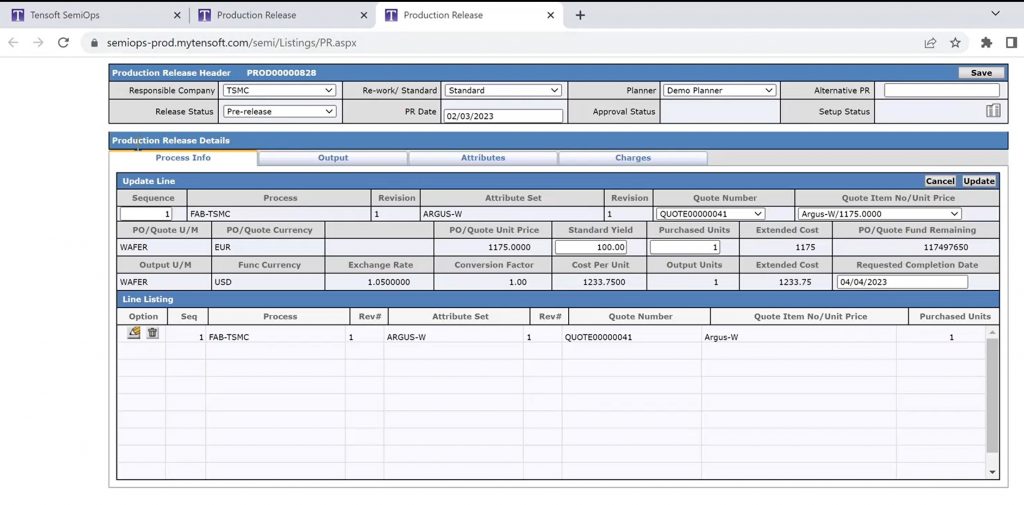
In the receipt report, you can see that the procurement currency is in Euros and so the procurement unit cost is €1,175. The functional currency is USD. With the exchange rate of 1.05, the Functional Unit Cost is $1,233.
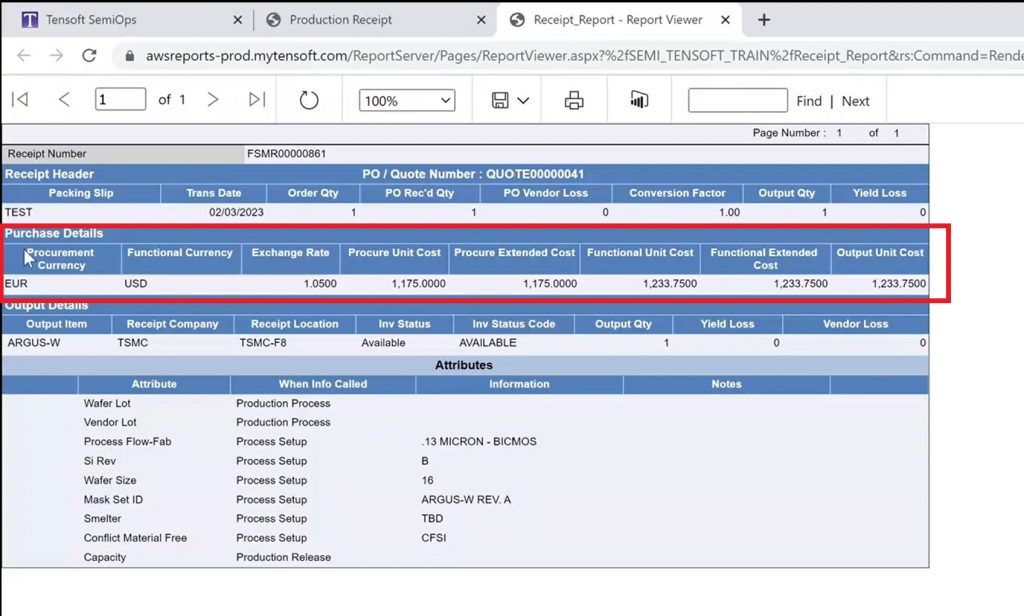
So, you paid $1,233, but you expected to pay the standard cost of $1,291. If you go ahead and calculate the cost variance in SemiOps, it is – $57.25. This difference represents the difference in the exchange rates used for the standard cost and the exchange rate used in your PO quote. The ‘Variance X the number of units purchased’ is the Variance Total. This is how exchange rate variances are calculated and captured through the PO variance.
To learn more about the types of variances in Tensoft SemiOps, read this blog post. For more information on how Tensoft can help your business, contact us today.