 In DemandOps, we have introduced a new Operations Dashboard to provide you with a quick snapshot of your business. The three pages in the dashboard– Key ratios view, Revenue view and Top 10 view – provide visibility into your sales operations and the opportunity to improve your internal business processes to streamline the entire order to sales and order to invoice process.
In DemandOps, we have introduced a new Operations Dashboard to provide you with a quick snapshot of your business. The three pages in the dashboard– Key ratios view, Revenue view and Top 10 view – provide visibility into your sales operations and the opportunity to improve your internal business processes to streamline the entire order to sales and order to invoice process.
Key Ratios View
This view displays the status of your quotes, sales orders and revenue in a single interactable table.
If you are using the quotes functionality to work with prospective customers and get them interested in your products, you can track these quotes here. You can see the open quotes, the total value of these quotes, the quotes that have been converted into a sales order, quotes on hold and expired quotes.
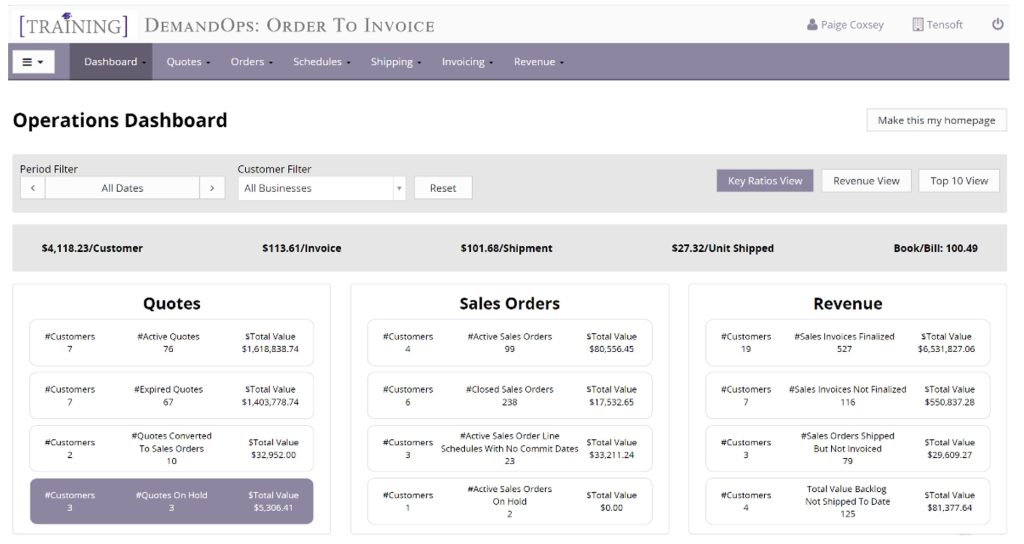
Once the prospect has been converted over to a customer and a sales order has been issued, then you can track how the sales orders are progressing through the cycle from order intake to scheduling and shipment itself. You can see the total number of active sales orders, the value associated with that and the number of closed orders. You can also see the number of sales orders with no commit dates and the orders on hold. Assigning commit dates is one of the key elements that must be done by the operations team to make sure that shipments can proceed forward. This is a way for the system to highlight the missing data or action items that somebody in the organization need to take to move the sales order forward.
The revenue bin provides you with the recognized revenue, finalized invoices and the total value. You can easily know what the backlog is and its value.
Revenue View
You can review your company’s revenue and sales order performance through interactive charts. The charts are broken down monthly in the bar charts and as a percentage by customer in pie charts.

Top 10 View
This view shows your top 10 customers by way of revenue, different products or parts that they’re buying from you, the volume of orders that you are getting from different customers and the invoice count.
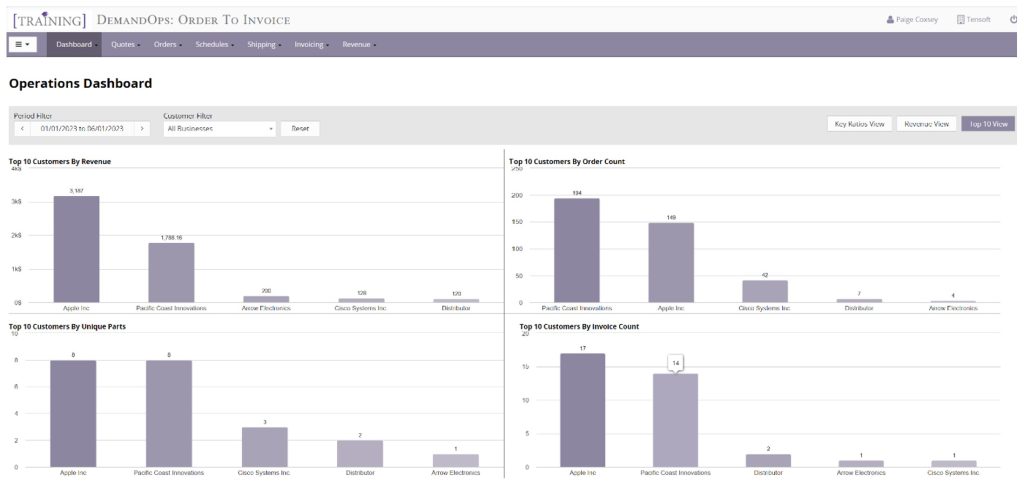
You can see the customers bringing you the most revenue and customers causing unnecessary work by having too many orders or too many invoices being generated with not enough revenue associated with it. It helps you understand what can be done from an operations perspective to streamline and further refine your operating activities.
To learn more about DemandOps, visit https://tensoft.com/tensoft-demandops/ or contact us today.