 In the Semiconductor industry, quote management can be tricky. You need to consider the pricing, rebates, and design wins to manage the sales operations efficiently. Sometimes customers get discounts based off volume or it may be an introductory rate. Hence at the time of sale, they will not be paying the full retail price for the item. Tensoft DemandOps allows you to account for this rebate or discount at the quote stage and use this information to feed through the sales order. With quoting, you’re able to enter the price that customer will actually be paying. You can also enter the probability of that quote being turned into a sale. This ability allows you to represent more accurately what your dollar value sales will be for any given time period.
In the Semiconductor industry, quote management can be tricky. You need to consider the pricing, rebates, and design wins to manage the sales operations efficiently. Sometimes customers get discounts based off volume or it may be an introductory rate. Hence at the time of sale, they will not be paying the full retail price for the item. Tensoft DemandOps allows you to account for this rebate or discount at the quote stage and use this information to feed through the sales order. With quoting, you’re able to enter the price that customer will actually be paying. You can also enter the probability of that quote being turned into a sale. This ability allows you to represent more accurately what your dollar value sales will be for any given time period.
In DemandOps, you can do rebates at either a customer level or a part level. For example- If the customer itself is an existing customer but you’re going to give a discount just on a new part, you can apply that net rebate across all quotes for every customer that orders this specific part. This lets you to easily manage everything all in one place. For any given part or a customer, you can set them up as ‘Is Eligible for Rebates’. This will flow through to all the quotes or all the orders for any given customer. You can do a percentage so it’s not a dollar amount and will be a percent of their sales that you expect to actually bring in the revenue. This also helps with pricing.
If you have set price list every quarter, you can apply that price list across all new quotes. When you are creating a quote in DemandOps, you’re able to select a ‘Price List’ from that quote, or you’re able to select the price list at the quote level. If you plan to use one standard price list across all customers, you just need to take the time to create one price list and then it can be used throughout the system instead of relying on a customer service rep to enter whatever price is going to be unique to that customer.
Within quotes, you’re able to set up a unique quote document. This document can feed in all your potential customer data and so it can have all of the required information as well. You can also enforce rules on a quote like setting a cap (for both minimum & maximum order quantity). For example- You have set the minimum as 1000 order quantity and maximum as 10,000. If a customer has ordered their 10,000-order quantity, that quote will be closed out and you’ll have to create a new quote in order to enter a new sales order. This helps with managing the discount pricing based on volume quantity.
The screenshot below shows the quantity and price list at the line level. The system also allows you to enter Notes.
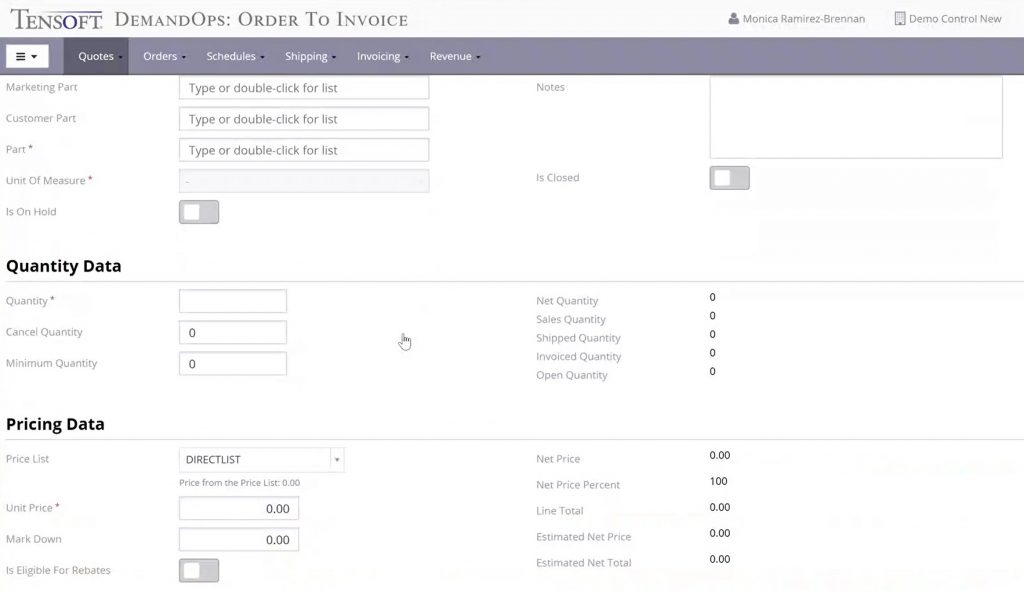
Once the quote is created, if the customer is going to order based off of this quote, you can just create a sales order from this quote. This will give you the expiration date of the quote and more details that were quoted to the customer.
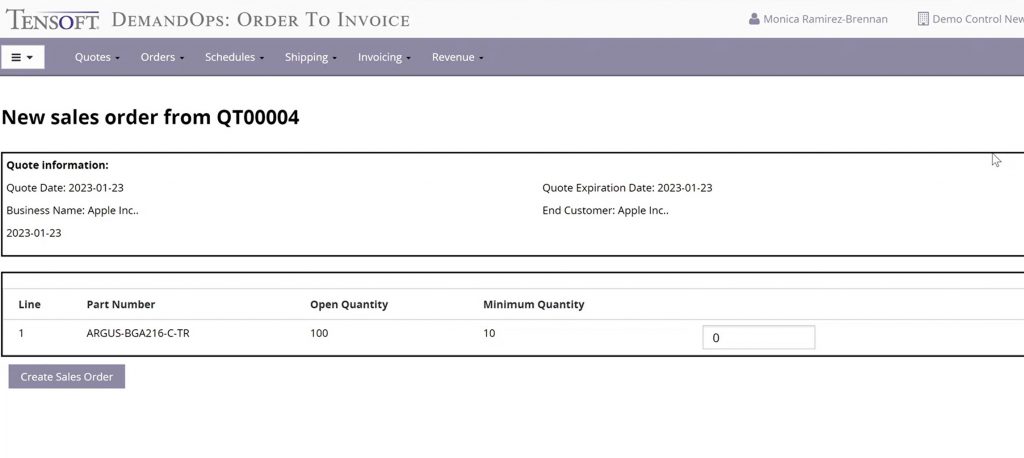
You can change the quantity here if needed as long as is within the specified open minimum and maximum quantity.
To learn more about Tensoft DemandOps and its functionalities, click here or contact us today!