 In Tensoft DemandOps, we have a revenue management module that includes currency conversion subscription, net revenue tracking options, revenue management API, etc.
In Tensoft DemandOps, we have a revenue management module that includes currency conversion subscription, net revenue tracking options, revenue management API, etc.
The following provides a brief overview of some of these features:
Net Revenue Setup
We realize that for accounting purposes sometimes you need to know what your actual revenue will be. So, we implemented some net revenue concepts. At the business level and at the customer part level you are now able to make either a customer or a part eligible for rebates.
You can set a percentage for that customer or that part and when you enter a sales order, now that information will be tracked if it is set up in the master data.
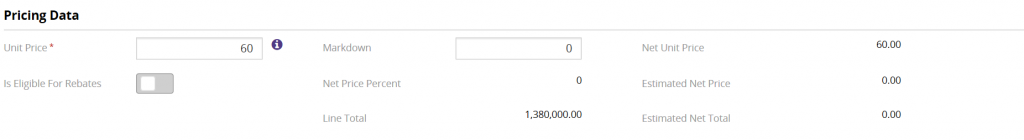
Exchange Rates
To further go into revenue management, we started tracking exchange rates. Currently, we have 12 currencies available that can be tracked. You can filter them by date and also download a template of the exchange rates for that day.
We do the currency exchange rate based on the date that the sales order was entered, and we keep track of that in DemandOps.
Revenue Reporting
With revenue reporting, we have created three new revenue management screens – shipped orders, backlog orders, shipped + backlog – that gives you more information in order to plan for your revenue and any anticipated additional revenue in the future. A new revenue management API is also available.
Shipped Orders – It allows you to see your revenue by a certain time period.
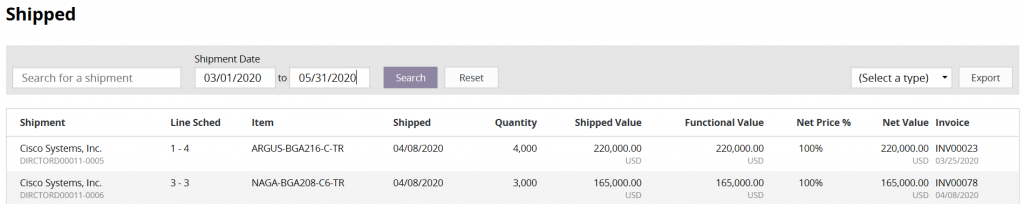
Backlog Orders – It helps projecting your anticipated additional revenue for time period. You can filter by order date and commit date.
Shipped + Backlog – It is a combination of the other too – planned revenue for time period.
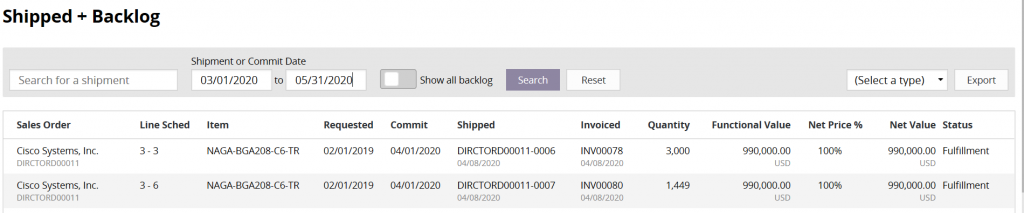
All the screens have the Excel file download option. These excel files have a lot more information or data available than the listing screen itself.
To learn more about Tensoft DemandOps, view this fact sheet.