Last month, Tensoft hosted What’s new in DemandOps during Momentum, Tensoft’s online customer user conference. This session covered some of the new features and functionality in Tensoft DemandOps. Below are a few feature highlights from this popular session.
Order Confirmation
With the new order confirmation screen, a DemandOps user can send an automated order confirmation document to its customers. The Order Confirmation screen shows the scheduled quantity for each order – committed as well as without a commit date. You can also export this data to Excel for reporting purposes.
In addition, users can create/add new contacts in Master Data and then assign those contacts to the delivery list for email notifications.
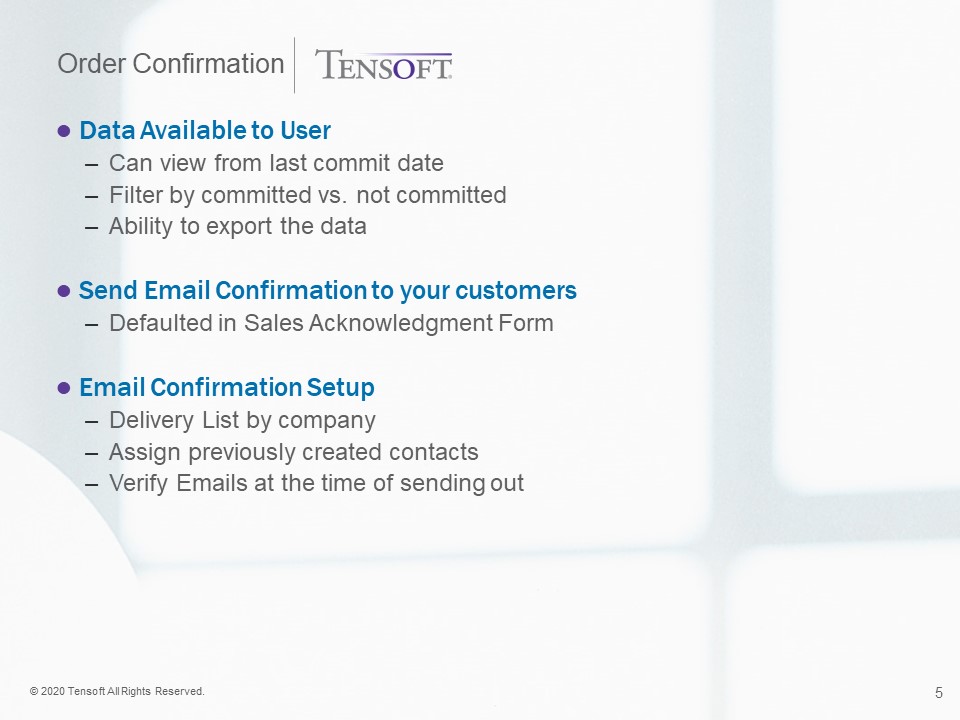
Editing DemandOps Forms
DemandOps users can also create reporting forms for their companies using the Tensoft Word Add-in component developed for DemandOps. They can easily create forms that are customized to their company. Some examples of these are the sales acknowledgement, the invoice and order confirmation forms. Users can also edit existing forms in the system.
The Form Setup screen displays all the available forms in the system, last updated by and when, and the original filename. This allows the users to keep track of the changes.
Data Uploads
With the Data Import screen, you can easily upload and download Master Data into the system. There are eight different kinds of data uploads available. This feature is not available for all users in a company and can be assigned to specific users.
Users can see the full logs on the Data Import screen: who uploaded the data, what time and date, and which one of the uploads was used. If they click on the actual audit number, they can see all the records for what was uploaded, whether it was valid and whether it went all the way through. It will also show all the errors. The system won’t allow users to proceed until the errors are completely removed from the template.
To learn more about Tensoft DemandOps, contact us.
Similar Blog Posts: