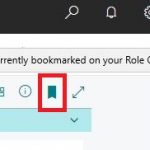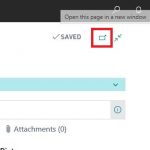Tensoft Cloud Platform is designed specifically for the semiconductor industry and it supports two primary business processes, quote to invoice and procure to pay. The quote to invoice is the sales order management process where you are selling products to end customers and expecting payments from them. Procure to pay is the manufacturing & inventory […]
2021 Year in Review: Top Tensoft Blog Posts
It feels like yesterday when we were bidding goodbye to 2020 and were ready to roll into 2021 hoping things will be back to normal. But 2021 surprised us all! It redefined “normal” in many ways. While none of us know how 2022 will look like, one thing you can be sure of is our […]
Tensoft’s Microsoft Dynamics ERP Practice
Although Tensoft’s primary business is developing, implementing and supporting its own industry-specific business system applications, Tensoft also has a long history of re-selling, implementing and supporting Microsoft Dynamics. This allows us to offer our customers an end-to-end solution from one source, if they prefer that option. (If not, we’re happy to integrate our solution to […]
2020 Release Plan for Business Central is Now Available
Last week, Microsoft released the 2020 release wave 1 plan for Dynamics 365. Formerly known as release notes, this plan provides information on the upcoming features that will be released from April 2020 through September 2020 across Dynamics 365 applications, including Microsoft Dynamics 365 Business Central. Key Milestones February 3, 2020: Early […]
How to Upload Data in Business Central Using Configuration Packages
Configuration Packages is an alternative method to “Edit in Excel” to upload lots of data into Microsoft Dynamics 365 Business Central. This was called “RapidStart” in the Navision days. It is extremely useful around go-live configurations and can be used post go-live or during ongoing integrations with external systems. It can be used to upload […]
How to Personalize Your Screen in Business Central
Personalization is one of the cool features in Microsoft Dynamics 365 Business Central. You can personalize almost any screen in Business Central, including your homepage, the listing screen (a purchase order listing, transaction listing, etc.) and the data entry screen (purchase invoice, G/L screen, etc.). With personalization you can change pages and lists to display […]
New Features in Microsoft Dynamics 365 Business Central October 2019 Release: Part II
Continuing the previous blog post on some of the new features in Dynamics 365 Business Central October 2019 release: Add Links to Navigation Menu You can now add links to different pages – like favorites – using the new bookmark icon. Let’s say purchase invoice is not on your homepage and you go to it […]
New Features in Microsoft Dynamics 365 Business Central October 2019 Release: Part I
The October release of Microsoft Dynamics 365 Business Central is here with new features and functionalities to enhance the user experience and improve productivity. To see a full list of what’s available right now and is in the works, click here. In this blog post, I’ll be covering a few features that I thought were […]
Workflow and Approval Users in Microsoft Dynamics 365 Business Central
In our previous blog post, we looked at workflow templates in Microsoft Dynamics 365 Business Central. Once you enable these workflows, there are some slight configurations. There are a lot of articles available on how to do it – Microsoft’s user manual for approvals is a great resource! How to set up Workflow Users The […]
Payment Reconciliation in Microsoft Dynamics 365 Business Central
In this training demo, you will learn how to reconcile payments made to your bank accounts using an automatic application. Below is a transcription of this video: “We’re going to look at what’s called the Payment Reconciliation Journal which is where you link Business Central up to your bank. So, there are couple of things […]