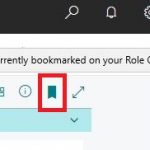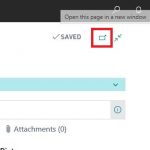We are pleased to announce Momentum 2.0 – Tensoft’s online user conference – for the third quarter of 2020. Open to Tensoft customers, it will be hosted on September 22 and 23. Momentum is an opportunity for our customers to get in-depth training, to interact, to get insight on the new product updates and to […]
Momentum 2.0 Agenda is Here! Join us in May
For last two years, Tensoft has been hosting its customer user conference, Momentum 2.0, online. And it has been highly popular ever since. Customers love the convenience of attending the sessions right from their desk along with the savings! Based on the fabulous suggestions from our customers, we have planned an exciting lineup of training […]
Are you ready for Momentum 2020 – the online User Conference for Tensoft Customers?
At Tensoft, customers are our #1 priority. And that’s why we host an online customer user conference twice a year to help our customers learn and succeed. Our first conference for this year, Momentum 2020, will be held in May on Tuesday, May 19 and Wednesday, May 20. Every year, we strive to create product […]
2020 Release Plan for Business Central is Now Available
Last week, Microsoft released the 2020 release wave 1 plan for Dynamics 365. Formerly known as release notes, this plan provides information on the upcoming features that will be released from April 2020 through September 2020 across Dynamics 365 applications, including Microsoft Dynamics 365 Business Central. Key Milestones February 3, 2020: Early […]
How to Upload Data in Business Central Using Configuration Packages
Configuration Packages is an alternative method to “Edit in Excel” to upload lots of data into Microsoft Dynamics 365 Business Central. This was called “RapidStart” in the Navision days. It is extremely useful around go-live configurations and can be used post go-live or during ongoing integrations with external systems. It can be used to upload […]
Top 10 of 2019: Tensoft Blog Posts
2019 has been an exciting year for Tensoft! We have added some incredible products, new features to existing products, and a multitude of great new customers. As we wrap up this year, we want to share our list of top 10 Tensoft blog posts with you. Why It’s Easier Than Ever to Adopt Tensoft SemiOps […]
How to Personalize Your Screen in Business Central
Personalization is one of the cool features in Microsoft Dynamics 365 Business Central. You can personalize almost any screen in Business Central, including your homepage, the listing screen (a purchase order listing, transaction listing, etc.) and the data entry screen (purchase invoice, G/L screen, etc.). With personalization you can change pages and lists to display […]
New Features in Microsoft Dynamics 365 Business Central October 2019 Release: Part II
Continuing the previous blog post on some of the new features in Dynamics 365 Business Central October 2019 release: Add Links to Navigation Menu You can now add links to different pages – like favorites – using the new bookmark icon. Let’s say purchase invoice is not on your homepage and you go to it […]
New Features in Microsoft Dynamics 365 Business Central October 2019 Release: Part I
The October release of Microsoft Dynamics 365 Business Central is here with new features and functionalities to enhance the user experience and improve productivity. To see a full list of what’s available right now and is in the works, click here. In this blog post, I’ll be covering a few features that I thought were […]
Workflow and Approval Users in Microsoft Dynamics 365 Business Central
In our previous blog post, we looked at workflow templates in Microsoft Dynamics 365 Business Central. Once you enable these workflows, there are some slight configurations. There are a lot of articles available on how to do it – Microsoft’s user manual for approvals is a great resource! How to set up Workflow Users The […]